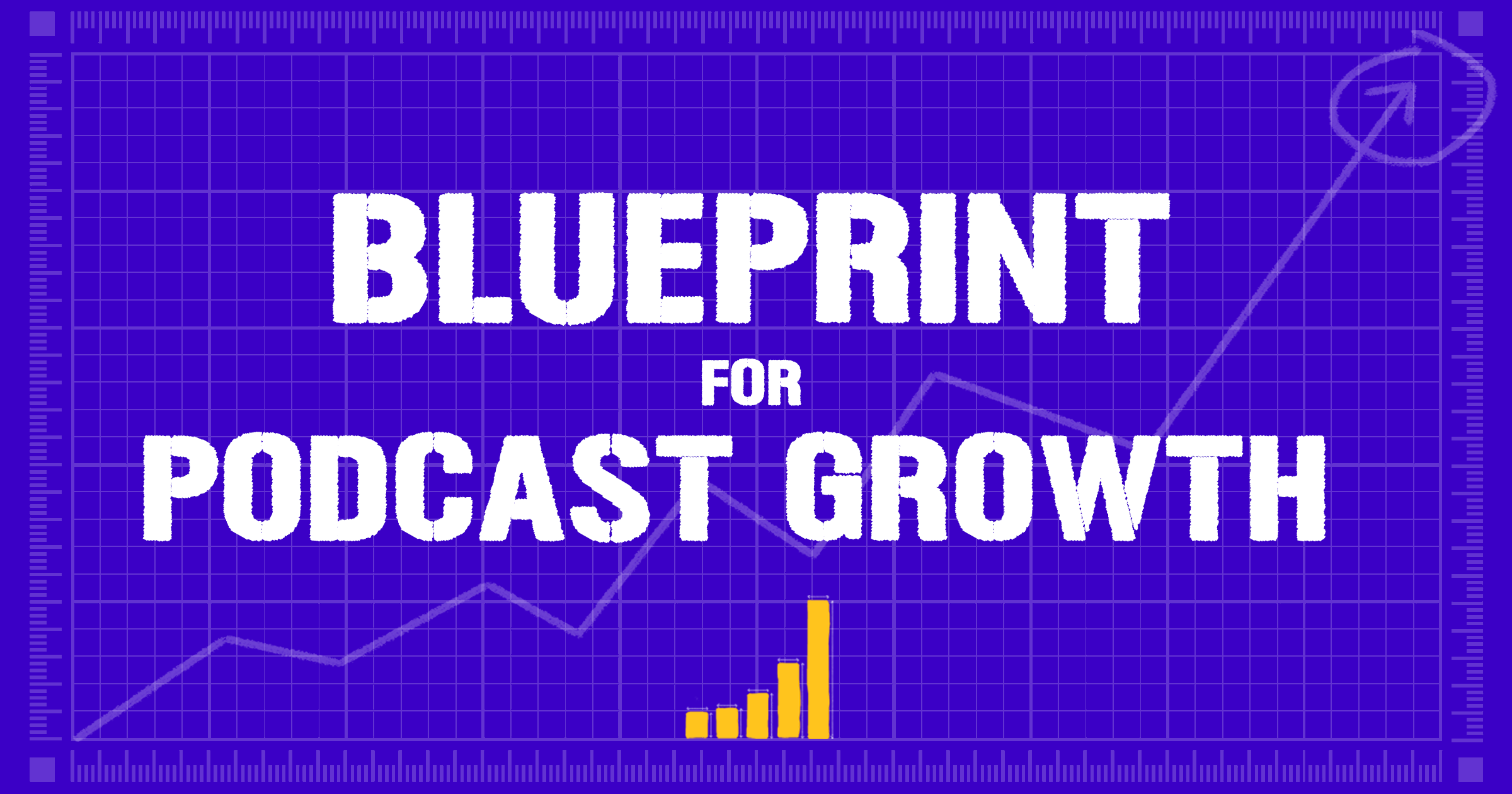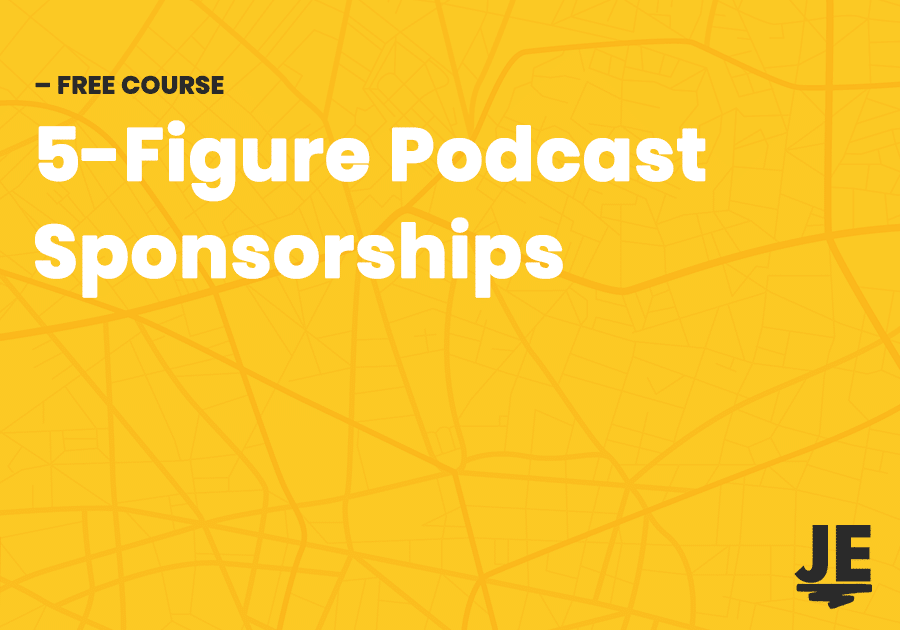One of the most common gear questions I get by people just getting into podcasting is about whether they need a mixer or not. In most cases, they’re relieved to hear me say that they don’t need a mixer – at least at this stage of their podcast – but there are exceptions where a beginner podcaster might be wise to invest in a mixer right off the bat.
So today we’re going to look at the differences between digital audio interfaces (DAIs) and mixers, and whether you actually even need either one for your show.
[content-upgrade id=”24833″ type=”popup” trigger_type=”image” trigger_image=”https://www.asceticproductions.com/wp-content/uploads/2017/06/Content-Upgrade-Button-Template.jpg”]
The Differences Between Mixers & DAIs
First off, we’re going to go over the differences between a mixer and a DAI and why you might want to choose one over the other.
At their root, both mixers and DAIs perform the basic function, which is to take the sound from our microphone, which is an analog electrical signal, and convert it to a digital signal that our computers can understand.*
* Don’t worry! That’s the most tech-speak I’m going to get into in this article!
Beyond that however, there are some differences in the capabilities of the two options.
Digital Audio Interfaces (DAIs)
DAIs are simple units that generally consist of 2-4 XLR microphone or instrument inputs, a couple of level/volume knobs, and possibly a couple of other buttons or switches to control a limited number of parameters.
If you’re using an XLR microphone, a DAI is probably the simplest way to hook it up to your computer or digital recorder. They’re barebones in terms of features, but as a rule feature higher quality components than a similarly priced mixer.
DAI Benefits
- Very affordable for high-quality sound
- Extremely easy to understand and operate
- Easily connects to your computer via USB
- Portable
DAI Drawbacks
- Limited number of inputs
- Not many options if you’re looking to produce your podcast “live”
Mixers
Mixers are a bit more complex than DAIs which often means that if you’re comparing a DAI and a mixer at a similar price point, you’ll have a host of extra features and capabilities present in the mixer, but at the cost of actual audio quality.
Many cheap mixers (<$100) are notorious for introducing hiss and noise into your recordings, so if you feel you need to go the mixer route, invest in something that’s actually going to sound decent.
In terms of additional features over a DAI, with a mixer you can generally expect to find more XLR inputs, plus additional types of inputs for feeding your phone, Skype, or computer audio sources into the board. You will generally also find more options for customizing the sound of each input/channel with equalization (EQ) knobs, and other sound shaping tools.
Keep in mind that not all mixers feature USB connectivity, meaning that you would need to output the audio from the mixer directly into a digital recorder such as the Zoom H4n Pro*. In that case, you’re going to have a lot less flexibility in post production such as adjusting individual levels of different speakers or sound sources.
* I love this thing so much! I know I’m a nerd…
If your mixer does have a USB connection, then you will have the option of recording multitrack* directly to Audacity/Garageband on your computer and retain the ability to make individual adjustments after the recording.
* Each sound input on it’s own track in your recording software
I know this might be getting confusing, but hang in there!
Mixer Benefits
- Generally feature more inputs than DAIs
- Different types of inputs allowing you to hook up your phone/Skype Calls/Computer
- Increased control over inputs during recording
- Mixers with USB connectivity provide the best of both worlds in terms of flexibility during the recording and in post-production
Mixer Drawbacks
- Less bang for your buck in terms of pure audio quality than a similarly priced DAI
- Some mixers don’t have USB connectivity which can limit your post-production options
- More intimidating to novice podcasters
Ok, so we’ve gone over some of the differences between Mixers and DAIs, and you might be seeing a pattern emerging*. If not, not to worry. We’re going to go over exactly which option is best for your show in the next section,
* If that’s you, you get 3 gold stars!
When Would I Want A DAI?
The first question you should probably be asking yourself is how many live, in-person inputs am I going to need?
Basically, how many people are you going to be recording in the same physical space. You want to have enough inputs to accommodate one mic per person, and you can often be limited by DAIs.
Most DAIs have either 2 or 4 mic inputs, so while a 4-input unit should cover most podcast scenarios, a 2-input unit may not.
The thing is that the vast majority of podcasters conduct their interviews over Skype or similar internet calling platforms, and only really need one input for themselves. For this reason, and the fact that DAI’s are so much easier to get your head around if you’re new to audio, I almost always recommend new podcasters to go this route.
Don’t forget that with a DAI, for the same price as a mixer, you can also expect better audio quality, which everyone cares about, right?
If you’re thinking that a DAI might be the right choice for your show, I can’t recommend the Focusrite Scarlett 2i2 highly enough!
When Would I Want A Mixer
So while we’ve established that DAIs are the best fit for most podcasters, there is still a sizable chunk of podcasters for whom a mixer might be absolutely necessary. The way I see it, this group is defined by one of two (or both) characteristics.
- Podcasters in need of more inputs than a DAI can provide
As I mentioned in the DAI section, most podcasters should be able to get by with either 2 or 4 inputs for their live recording situations. There are situations however, where you might require more than 4 inputs, and in this case you’re probably going to want to go with a mixer.
- Podcasters who want to record a “live” radio-style show
This is where mixers not only shine, but are absolutely necessary, and is the reason why most podcasters who go the mixer route use them.
As I mentioned above, if your mixer has a USB output, you still have the option of recording multitrack files to your recording software. However, in my experience most podcasters who do use mixers do most of the mixing and production of the podcast during the actual recording, in which case you can opt to simply record a stereo file into either your computer or digital recorder.
To pull off a live style show, you better be extremely comfortable with your equipment and the flow of your show, including setting the levels appropriately, having any music or sound effects queued up and ready to bring in on the fly.
The advantage here is that if you can handle the bulk of the production on the fly, you’re going to reduce the time-consuming post-production process by orders of magnitude.
If you’re interested in picking up a mixer for your podcast, I recommend the Yamaha MG10 as a good starting point.
When Do I Not Need Either A Mixer Or DAI?
I know what you’re thinking, “wait a minute, wait a minute, you’ve been going on about mixers and DAIs for this long and I might not even need one??? What gives?”
Yeah, so I’m sorry about that but I just get super excited talking about audio gear and maybe got a bit ahead of myself. Also since you’ve already read this far I know you care about your podcast and the gear that’s going to make it better, so consider it a bonus that you got to learn all about mixers and DAIs and now you get an even cheaper option! Huzzah!*
* I know that’s a pretty crappy bonus, just wait though, I’ve got something better at the end of this article.
So as I mentioned at the start of the article, the point of using a mixer or a DAI is to convert the analog signal from your mic into a digital signal for your computer. This is assuming that you’re using a microphone with an XLR type connection, that is, one that looks like this:
If you’re using a USB microphone however, your mic takes care of that conversion for you, meaning you have no need for either a mixer or DAI. Some mics, such as one of my favorite podcasting mics the Audio-Technica ATR 2100 has the option of connecting via USB or XLR, making it super versatile.
Drawbacks of USB mics
So while going the USB route is definitely cheaper, there are some key aspects in which you’re going to be limited.
Inputs
For one, while I’m guessing your computer has more than one USB slot and you would assume you could use two USB mics foin-personon guests, unfortunately that just isn’t the case. It is technically possible by installing extra audio routing software and employing some workarounds, but it is by no means straightforward.
So if you need to use more than one mic, you’re going to need to invest in either a DAI or mixer.
Audio Quality
The second concern (albeit not a large issue) is audio quality. USB mics simply don’t deliver the same quality as a decent XLR mic, and you are far more limited in the range of mics available to you if you’re relying on USB mics.
That said, I want to make this clear: A USB mic delivers more than enough quality to get you as many listeners as you can imagine. I personally know multiple podcasters who started with USB mics years ago and are still using them today. Oh and by the way, they’re getting listeners in the tens of thousands every single week and are making a living off of their podcasts.
If you’ve been around for a bit you’ve heard me say it before, but I’ll say it again:
Lack of quality gear is not an acceptable excuse for not meeting your podcast goals. Furthermore, upgrading your gear will have absolutely zero effect in boosting your downloads or increasing product sales.*
* I’m assuming that you have at least a cheap dedicated podcast mic and aren’t recording using your iPhone. But even then, with good enough content you could put together a kick-ass podcast.
Got it?
Mixer Compatibility
The last caveat regarding USB mics is that if you do find yourself running the type of show where you require a mixer, you will need to go for an XLR mic for the simple reason that mixers don’t have USB inputs for mics.
Sorry.
Where Do I Go From Here?
Ok, so at this point you should be able to determine whether or not you are able to get by with a USB mic plugged straight into your computer, or if you need (or want*) a DAI or mixer for your podcast setup.
* Don’t worry, I’m a gear nerd. I understand self-indulgent gear purchases…
If you’re wanting to learn more about some of my specific recommendations for the majority of podcasts, you can pick up the Absolute Beginners Podcast Gear Guide for free by clicking the link below.
Inside I discuss specific recommendations for microphones and software that will get 90% of new podcasters up and running in no time.
[content-upgrade id=”24833″ type=”popup” trigger_type=”image” trigger_image=”https://www.asceticproductions.com/wp-content/uploads/2017/06/Content-Upgrade-Button-Template.jpg”]
Affiliate Disclaimer:
Some of the links included in this article are affiliate links. Basically, this means that if you choose to buy one of the items I recommend, I get a small commission at no extra cost to you. Please know that I take my recommendations very seriously and would never recommend anything that I don’t trust completely.
- Why Wouldn’t They Just Google It? - March 14, 2021
- Before You Can Market Your Podcast, You Need To Create A Marketable Podcast - March 11, 2021
- Podcast Promotion & Marketing Are Different (Here’s How to Use Each Effectively) - March 10, 2021