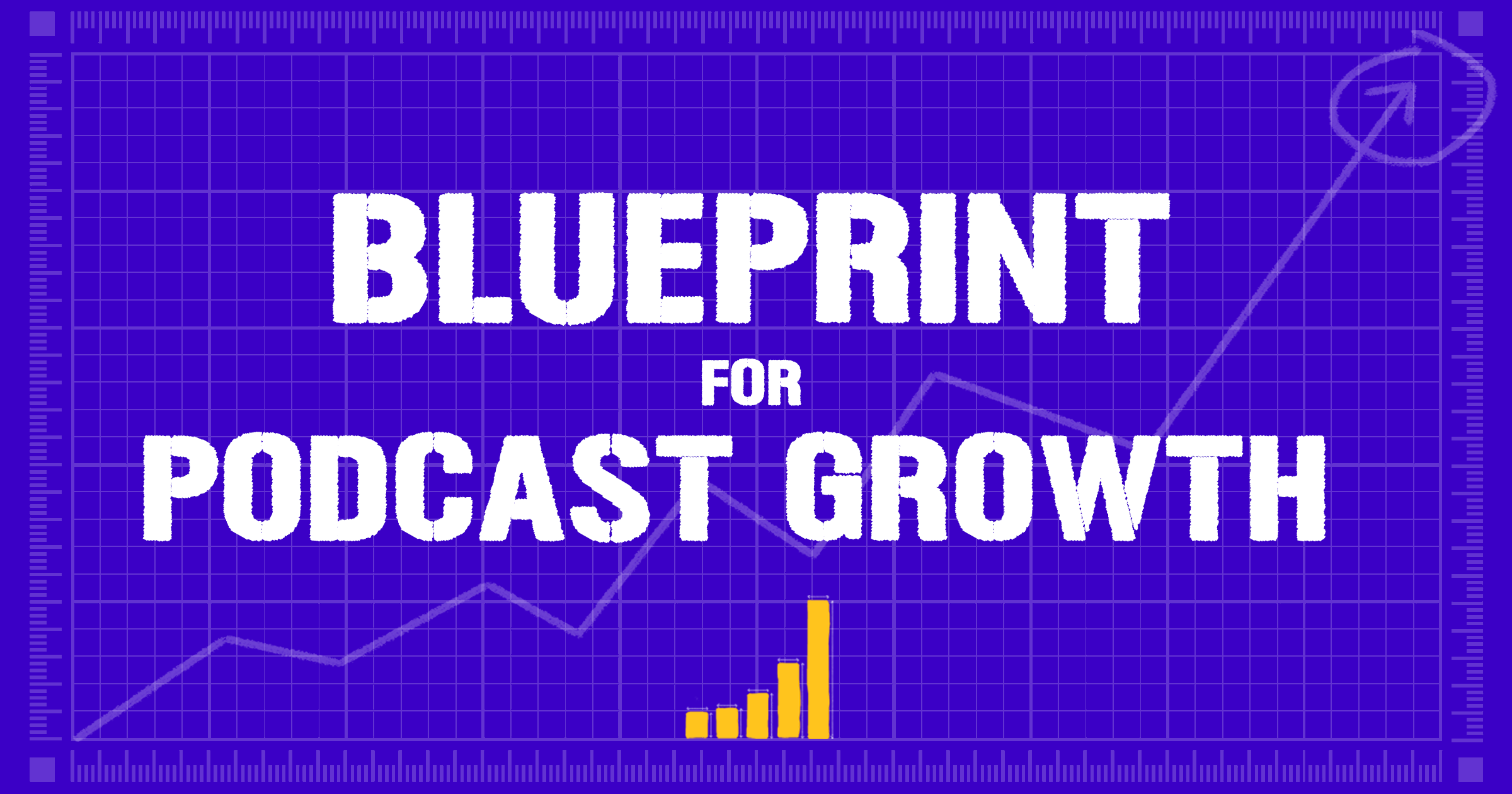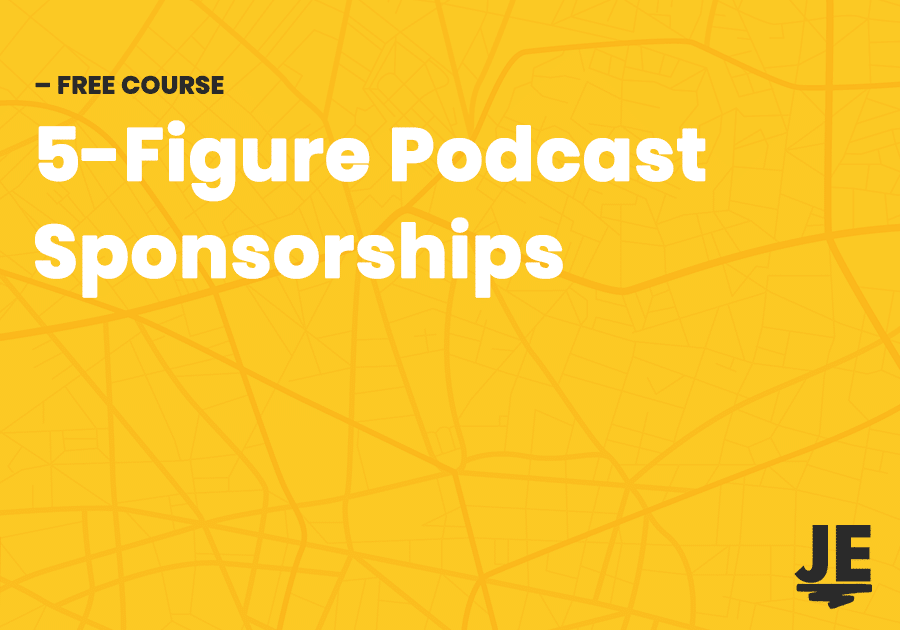I’m guessing that if you run a podcast where you record guests remotely, one of your biggest and constant struggles is ensuring that your guest audio is as high-quality as possible.
It can be maddening – if not literally driving you to your wit’s end – when you have an amazing guest on who you’re super excited to talk to and who you know will bring massive value to your audience wheeeeen….
“Sorry can you start that section over again, the internet feed cut out…”
While the internet feed may be the most frustrating detractor from our podcast guest’s audio quality – and an issue that seems wholly beyond our control – there are other issues that many of us run into with our guests that bring the overall quality down.
In this article we’re going to cover some ways you can improve the quality of your recordings when it comes to your guests, and keep you from pulling your hair out and cursing profusely at your internet provider*.
* Ummm Yeah, your mic was on and we heard all that… #awkward
Dealing With Your Internet Feed
Ok, so probably the thing that gives you the most headaches is dealing with crappy internet feeds, so we’re going to tackle that first.
Taking The Feed Out Of The Equation
Perhaps the most obvious suggestion is to whenever possible record in person. I know this isn’t always doable, and that it may require extra gear, but seriously if you want you guest audio quality to be as good as your own this goes a long way to achieving that.
As a bonus you also get that whole in-person human interaction thing that people have been telling me about, so that’s something as well…
Even if you are able to record some of your episodes in-person however, I’m guessing that it’s going to be far more common for you to record your conversations over Skype/Zoom/etc.
The Problem With Recording Remotely
If you’re using Skype which is the most popular calling option among podcasters at the moment, I’m going to assume that if you’re using some sort of software like eCamm Call Recorder or Pamela for Skype as your method of recording those calls.
The problem with these services is that the actual recording of your guest’s audio file is taking place on your computer, meaning that while your feed will be pristine, your guests feed is being recorded via the internet.
In the worst case, the internet connection is unstable and frequently drops portions of the call, anywhere from syllables to words to phrases to the entire call. In the best case, the connection is stable but your guest’s audio still sounds as though it was recorded through a telephone.
Something I always recommend to remote recorders is to position yourself (and get your guest to do the same) as close to your wifi router as possible, and even plug directly in via an ethernet cable if you can. This can help some of the issues, but is still not ideal for the purposes of recording a high-quality podcast.
The Best Remote Recording Solution For The Average Podcaster
My personal favourite option when it comes to recording interviews remotely is a tool called Riverside.fm.
Riverside.fm works a bit differently from the other call recording options mentioned above (you can include Zoom in that category as well). Remember how we talked about how those softwares recorded your guest’s internet feed?
Well through some nifty routing and integrations that you don’t really need to think about* Riverside.fm records your guest’s audio locally on their own computer, and then automatically uploads the file their server after the call has ended.
* We’re podcast nerds not software engineering nerds dammit!
Pretty cool right?
This means that while the internet connection might induce some lags into the actual real time call, none of that internet fuzz or breakup will be recorded to their file. Huzzah!
Improving Guest Audio At The Source
So if we could have our way, we would only ever be recording seasoned radio broadcasters in professional studios being run by a team of sound engineers. Oh and they’re also world class experts on all of the topics you want to talk about.
Yet again reality has other ideas* for us and while our guests may in fact be world class experts on our subject matter, that’s where the dream scenario ends. They’re more likely recording from their home or office, with little media experience, aaaaand they almost certainly do not have a team of sound engineers running the show for them.
* Dammit reality! Be cool…!
Nevertheless, there are some small tweaks and suggestions we can make to our guests prior to the recording that can go a long way to improving the audio coming from their end.
* You can pick up my personal podcast guest audio brief at the bottom of this article. I’ve also included a template email that you can swipe for when you go over audio details with your guests!*
Podcast Guest Audio Checklist
Recording location
How often do you have a guest on the other line of your call, but you’re having to fight through background noise? Maybe the windows are open with steady traffic in the background, maybe they’re sitting in a coffee shop, or even out walking around or on the road while on the call with you.
Explain beforehand that to ensure the best audio quality possible it would be best if they could record in a quiet, non-echoey location with a strong internet connection where they won’t be disturbed for the length of the interview.
Headphones
This is an easy one as pretty much everyone on the planet has at least a couple pairs of headphones lying around somewhere.
Lack of headphones is one of the biggest annoyances to listeners who often have to deal with the feedback and echo of the host’s voice being picked up by the guest’s speakers. This is one of the biggest and easiest improvements to make if your guests currently aren’t using headphones.
Watch your hands!
When it comes to personal podcasting pet peeves, this one ranks up there for me. It’s only too common to hear a guest (and even some hosts) typing away on their keyboard, clicking their pen in and out, drumming their fingers on their desk, swivelling in a squeaky chair, or any of a host of other noisy distractions.
Most people don’t even realize they’re doing these things at all, much less understand that they’re all being picked up and recorded to their audio file. You may often need to remind guests of these tics mid interview even if you’ve sent them a brief before beforehand.
CELL PHONES
Ok, I know I said the last one was one of my biggest pet peeves, but cell phones really has to take the cake for me. I don’t know if my expectations are just too high but I really feel like we shouldn’t need to remind people to turn off their cell phones during the interview.
The one that really gets me is when the cell phone is sitting on their desk and keeps buzzing and beeping throughout the course of the interview without them turning it off!!!
End rant.
Alas, such is the world we live in that we do need to remind our guests to put their phones on silent for the interview.
Ask guests to record their own audio
After using a service like Riverside.fm as mentioned above, this is your best option for improving sound quality from your guests. The issue here is it involves some effort from them.
Depending on how tech-savvy and motivated they are, you could get them to record their audio file on a free software program like QuickTime Player (Mac) or Voice Recorder (PC). Failing that, we’ve all got smart phones with voice recording apps built right into them which will do just fine.
Just have them place their phone on the desk in front of them and record away. Note that in this case you will definitely want to make sure that their phone notifications are off.
Once the recording is done, you’ll need them to send you the recording from their end. In some cases you might end up using the internet recorded call over the local recording, but it’s definitely nice to have the option, should you encounter a file filled with internet noise.
Also keep in mind that if you do end up using a guest’s self recorded file, there’s going to be the additional post production step of syncing up the two recordings. Not a big deal, but can take a bit of time to finesse to perfection.
Set The Tone
Reassure guests that the episode will be editedI always like to mention to guests in the pre-interview chat that yes the podcast will be edited. This way, if they’re having problems getting the wording right on a phrase, or if they want a do-over of something they said, they won’t feel awkward asking to stop and try it again.
It also helps them relax and get out of their own head if they’re not accustomed to being recorded, or are nervous about the interview.
I generally like to send out a brief containing these requests in an email containing the rest of the interview details a day or two before the recording date. I also like to then go over the list again once we’re on the call before we start recording.
You might feel a bit uneasy about asking too much of your guest, especially if they’re someone you admire and look up to. I like to bring it up by emphasizing how big a deal audio quality is to me, and that I want to make sure that they come off in the best light possible, which great audio quality will go a long way to doing. Everybody wants to look (or sound, in this case) good, and will generally be willing to put in a little extra effort to achieve that.
One Crazy Idea For Pristine Guest Audio
Ok, so this option is definitely not for everybody. Actually it’s for pretty much nobody. But you know what? I’m going to include it anyway just because I have actually heard of some podcasters doing this with great success.
You ready?
Buy a microphone specifically to send to your guests to record with.
Yep.
By mail.
Every week.
I know it’s crazy, that’s why I said it was a crazy idea. But I have heard of podcasters doing this, so if you happen to fancy yourself a slightly crazy kind of podcaster with some disposable income, and you care about getting the highest quality recordings, give it a shot!*
* If you happen to be one of the crazy podcasters who tries this, you’ll definitely want to make sure to have your guest record their own audio locally and send it to you to take advantage of the mic. Or, ya know, use Zencastr.
As you podcast you might come up with some personal pet peeves when it comes to guest audio. Make sure to add these to your list of requests that you send out in your podcast guest brief.
If you’re looking for somewhere to get started however, I invite you to check out my personal guest briefing as a template with your own guests.
- Why Wouldn’t They Just Google It? - March 14, 2021
- Before You Can Market Your Podcast, You Need To Create A Marketable Podcast - March 11, 2021
- Podcast Promotion & Marketing Are Different (Here’s How to Use Each Effectively) - March 10, 2021